Python Example
Interfacing with HDrive using Python
The following example demonstrates how to interface the HDrive using Python.
While the motor operates in oscillation mode, the example:
Plots the current position
Displays the current speed
All data is shown live inside a graph for real-time visualization.
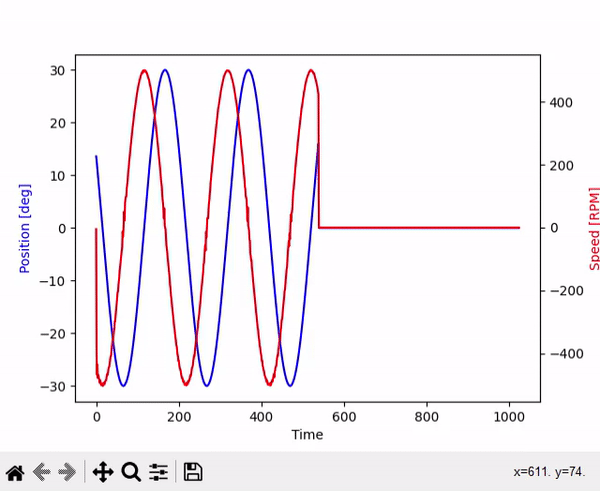
To draw graphs out of Python, we need to use a plotting library like matplotlib. You can install matplotlib in Python using the following line:
Matplotlib is a plotting library for Python that provides a variety of tools for creating different types of plots, charts, and graphs. It can be used to visualize data in a variety of formats and is widely used in scientific research, data analysis, and visualization. It is a third-party library that can be installed using pip or conda package managers. Install matplotlib with the following line:
pip install matplotlib
Python Code
import socket
import struct
import threading
import time
import signal
import matplotlib.pyplot as plt
def tcp_send_command_thread(stop_event):
# Configure Socket
with socket.socket(socket.AF_INET, socket.SOCK_STREAM) as s:
# Connect to motor
s.connect(('192.168.1.102', 1000))
# Compose String to send to the drive
st = '"<control pos=\"15000\" frequency=\"20\" torque=\"200\" mode=\"135\" offset=\"0\" phase=\"0\" />"'
s.sendall(st.encode('ascii')) # send XML command
# The main thread can continue executing other tasks
while not stop_event.is_set():
time.sleep(1)
def receive_udp_data(udp_port, stop_event, ring_buffer):
index = 0
# Configure Socket
with socket.socket(socket.AF_INET, socket.SOCK_DGRAM) as s:
s.bind(('', udp_port))
while not stop_event.is_set():
data, addr = s.recvfrom(132) # buffer size is 132 bytes
int_list = list(struct.unpack("<33i", data)) # interprete 33 int32 numbers
# Update the ring buffer
ring_buffer[index] = [int_list[0]*1e-3, int_list[1]/10.0, int_list[2]]
index = (index + 1) % len(ring_buffer)
def keyboard_interrupt_handler(signal, frame):
print("Keyboard interrupt received. Stopping the program.")
# Set the stop event to signal the thread to exit
stop_event.set()
# Exit the program
exit(0)
if __name__ == '__main__':
stop_event = threading.Event() # create an event object
# Initialize the ring buffer
ring_buffer = [[0, 0, 0] for i in range(10000)]
# create a thread that receives on UDP port 1001
udp_receive_thread = threading.Thread(target=receive_udp_data, args=(1001, stop_event, ring_buffer))
udp_receive_thread.start()
# create a thread that can send commands to the motor
tcp_send_command_thread = threading.Thread(target=tcp_send_command_thread, args=(stop_event,))
tcp_send_command_thread.start()
# Install the keyboard interrupt handler
signal.signal(signal.SIGINT, keyboard_interrupt_handler)
# Initialize the plot
plt.ion()
fig, ax = plt.subplots()
# The main thread can continue executing other tasks
while True:
# Get the latest data from the ring buffer
time_values = [entry[0] for entry in ring_buffer]
y_values = [entry[1] for entry in ring_buffer]
# Update the plot with the latest data
ax.clear() # Clear the previous plot
ax.plot(time_values, y_values) # y_values is the list of values you want to plot
ax.set_xlabel('Time') # Set the x-axis label
# Show the plot
plt.pause(0.0001) # Give the plot time to refresh